[Database GUI] dbeaver: A GUI Universal Database Tool
dbeaver
dbeaver is an Universal Database Tool, Free multi-platform database tool for developers, database administrators, analysts and all people who need to work with databases. Supports all popular databases: MySQL, PostgreSQL, SQLite, Oracle, DB2, SQL Server, Sybase, MS Access, Teradata, Firebird, Apache Hive, Phoenix, Presto, etc.
-
Has a lot of features including metadata editor, SQL editor, rich data editor, ERD, data export/import/migration, SQL execution plans, etc.
-
Based on Eclipse platform.
-
Uses plugins architecture and provides additional functionality for the following databases: MySQL/MariaDB, PostgreSQL, Greenplum, Oracle, DB2 LUW, Exasol, SQL Server, Sybase/SAP ASE, SQLite, Firebird, H2, HSQLDB, Derby, Teradata, Vertica, Netezza, Informix, etc.
With DBeaver you are able to manipulate your data like in a regular spreadsheet, create analytical reports based on records from different data storages, and export information in an appropriate format. For advanced database users DBeaver suggests a powerful SQL-editor, plenty of administration features, abilities of data and schema migration, monitoring database connection sessions, and a lot more.
Out-of-the box DBeaver supports more than 80 databases.
Having usability as its main goal, DBeaver offers:
-
Carefully designed and implemented User Interface
-
Support of Cloud datasources
-
Support for Enterprise security standard
-
Capability to work with various extensions for integration with Excel, Git and others.
-
Great number of features
-
Multiplatform support
Application Window Overview
The DBeaver window contains a menu bar, a toolbar, a shortcut bar, a workspace with one or more editors and views, and a status bar:
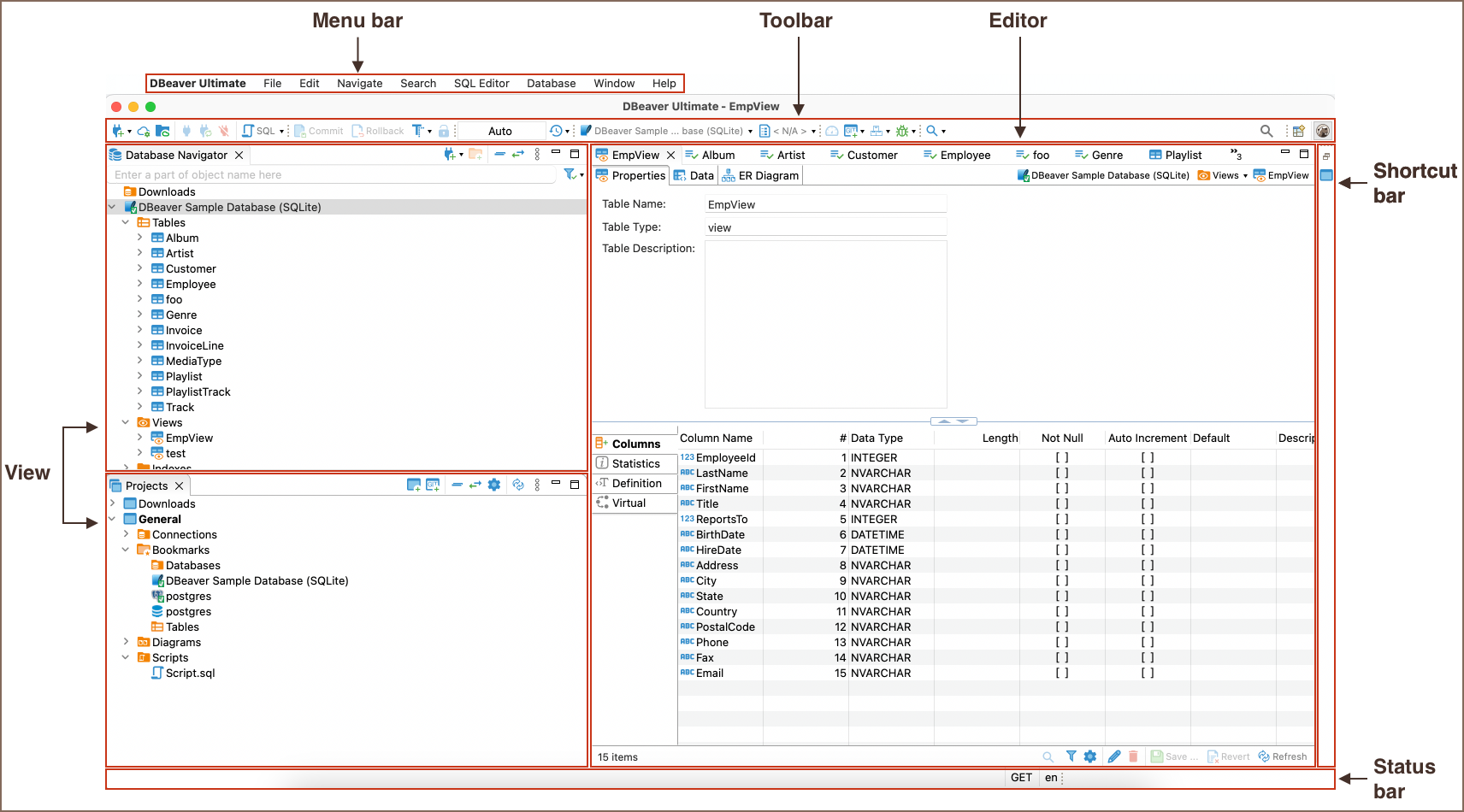
Installation
Homebrew - https://brew.sh/ is the preferred way to install:
1 | brew install --cask dbeaver-community |
See Installation · dbeaver/dbeaver Wiki - https://github.com/dbeaver/dbeaver/wiki/Installation to learn more.
References
[1] DBeaver Community | Free Universal Database Tool - https://dbeaver.io/
[2] Home · dbeaver/dbeaver Wiki - https://github.com/dbeaver/dbeaver/wiki
[3] dbeaver-community — Homebrew Formulae - https://formulae.brew.sh/cask/dbeaver-community
[4] dbeaver-enterprise — Homebrew Formulae - https://formulae.brew.sh/cask/dbeaver-enterprise
[5] DBeaver – Universal Database Tool - https://dbeaver.com/