Use ctop to monitor real-time metrics for multiple containers
ctop
Top-like interface for container metrics
ctop provides a concise and condensed overview of real-time metrics for multiple containers:
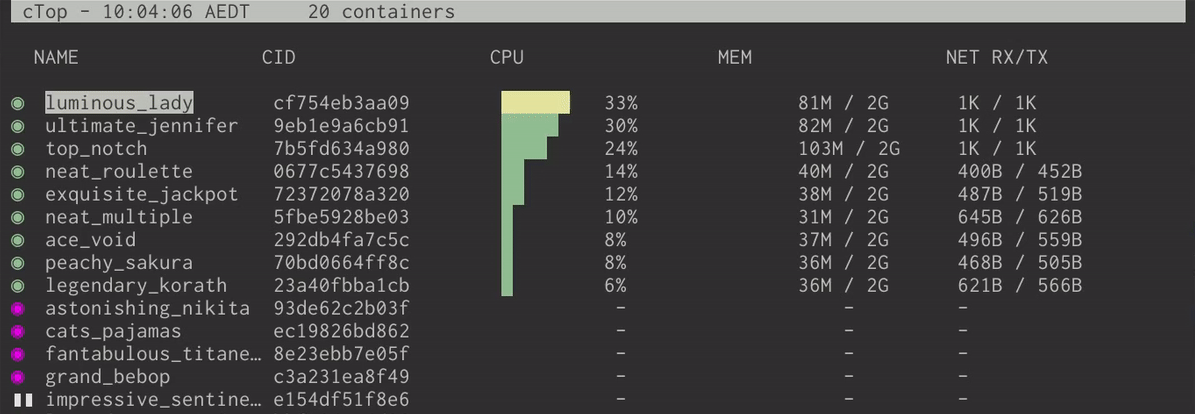
as well as a single container view for inspecting a specific container.
ctop comes with built-in support for Docker and runC; connectors for other container and cluster systems are planned for future releases.
Install
Fetch the latest release for your platform:
Debian/Ubuntu
Maintained by a third party
1 | echo "deb http://packages.azlux.fr/debian/ buster main" | sudo tee /etc/apt/sources.list.d/azlux.list |
Arch
ctop is available for Arch in the AUR
Linux (Generic)
1 | sudo wget https://github.com/bcicen/ctop/releases/download/v0.7.5/ctop-0.7.5-linux-amd64 -O /usr/local/bin/ctop |
OS X
1 | brew install ctop |
or
1 | sudo curl -Lo /usr/local/bin/ctop https://github.com/bcicen/ctop/releases/download/v0.7.5/ctop-0.7.5-darwin-amd64 |
Docker
1 | docker run --rm -ti \ |
Usage
ctop requires no arguments and uses Docker host variables by default. See connectors for further configuration options.
Config file
While running, use S to save the current filters, sort field, and other options to a default config path (~/.config/ctop/config on XDG systems, else ~/.ctop).
Config file values will be loaded and applied the next time ctop is started.
See Options - https://github.com/bcicen/ctop#options, Keybindings - https://github.com/bcicen/ctop#keybindings to learn more.
References
[1] bcicen/ctop: Top-like interface for container metrics - https://github.com/bcicen/ctop