[Awsome Python] Diagrams: Lets you draw the cloud system architecture in Python code
Diagrams
Diagrams lets you draw the cloud system architecture in Python code.
It was born for prototyping a new system architecture without any design tools. You can also describe or visualize the existing system architecture as well.
Diagram as Code allows you to track the architecture diagram changes in any version control system.
Diagrams currently supports six major providers: AWS, Azure, GCP, Kubernetes, Alibaba Cloud and Oracle Cloud. It now also supports On-Premise nodes as well as Programming Languages and Frameworks.
Prerequisites
Python 3.6+ - https://www.python.org/
It requires Python 3.6 or higher, check your Python version first.
Graphviz - https://www.graphviz.org/
It uses Graphviz to render the diagram, so you need to install Graphviz to use diagrams. After installing graphviz (or already have it), install the diagrams.
1 | macOS |
Quick Start
1 | # diagram.py |
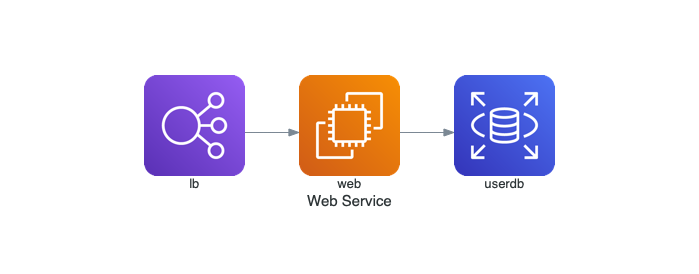
It will be saved as web_service.png on your working directory.
Examples
Here are some more examples.
Grouped Workers on AWS
1 | from diagrams import Diagram |
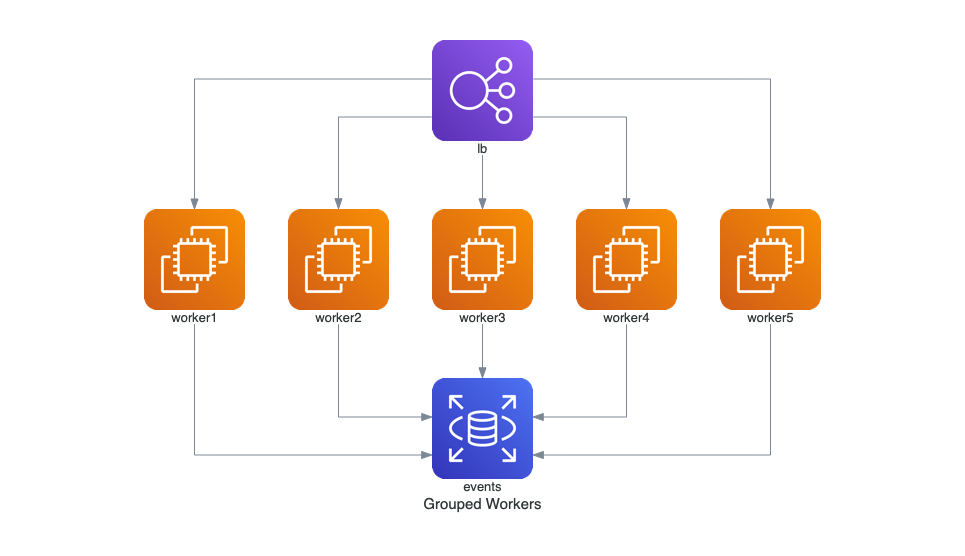
See Examples · Diagrams - https://diagrams.mingrammer.com/docs/getting-started/examples to learn more examples.
References
[1] Diagrams · Diagram as Code - https://diagrams.mingrammer.com/
[3] Welcome to Python.org - https://www.python.org/
[4] Graphviz - https://www.graphviz.org/
[5] Installation · Diagrams - https://diagrams.mingrammer.com/docs/getting-started/installation
[6] Examples · Diagrams - https://diagrams.mingrammer.com/docs/getting-started/examples